This will prevent those scenarios where a user cannot log in as their license has expired and hopefully avoid all those support calls.
The License Management function in Yellowfin has a useful reminder system for configuring these e-mails and this is what I want to share with you today.
E-mail send periods
The Reminder Schedule comes with a standard set of send periods to allow a very customizable set of e-mails to be sent to customers. You can send e-mails with any of the following send periods:
90 days before expiry
This schedule will send an email 90 days prior to the license expiry date and will not repeat.
60 days before expiry
This schedule will send an email 60 days prior to the license expiry date and will not repeat.
30 days before expiry
This schedule will send an email 30 days prior to the license expiry date and will not repeat.
Weekly reminder N weeks before expiry
This schedule will send an email once a week for a specified number of weeks prior to the license expiry date.
Daily reminder N days before expiry
This schedule will send an email once a day for a specified number of days prior to the license expiry date.
Setting a reminder
To enable the expiration reminders, the feature needs to be configured in Administration > Admin Console > License Management > Reminder Schedule.
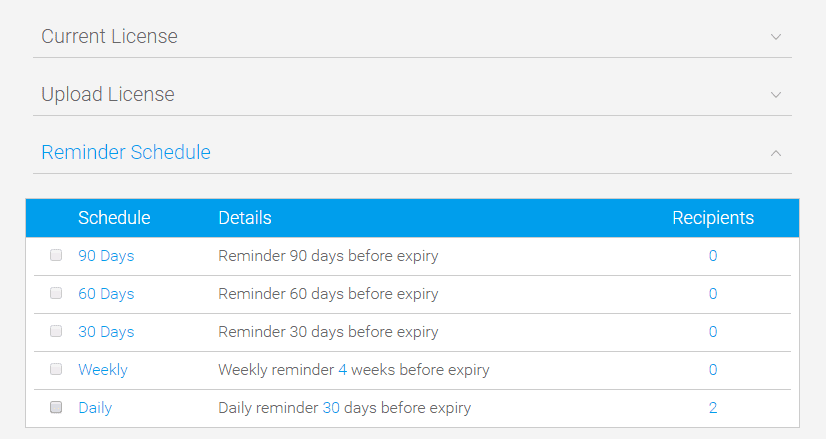
To add a new reminder, click on the hyperlinked name of the schedule, for example 30 days. You'll then be presented with a screen that allows you to add recipients. You can send reminder e-mails to nominated users in Yellowfin or email addresses when license expiry approaches.
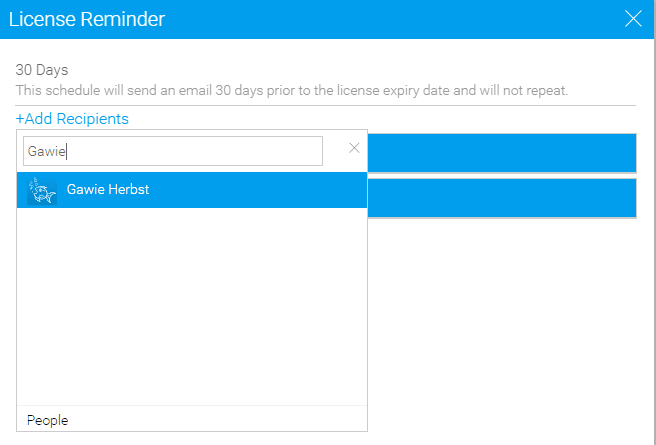
The Weekly schedules will give you the option to specify the day of the week that the reminder should be sent as well as the number of weeks prior to license expiry date that the schedule should begin.
The Daily schedule will give you the option to specify the number of days prior to the license expiry data the schedule should begin.


Now you know how to configure multiple reminder options and add any number of recipients. Hopefully you will not receive any anxious calls from users/clients telling you they have been logged out due to expired licenses!





