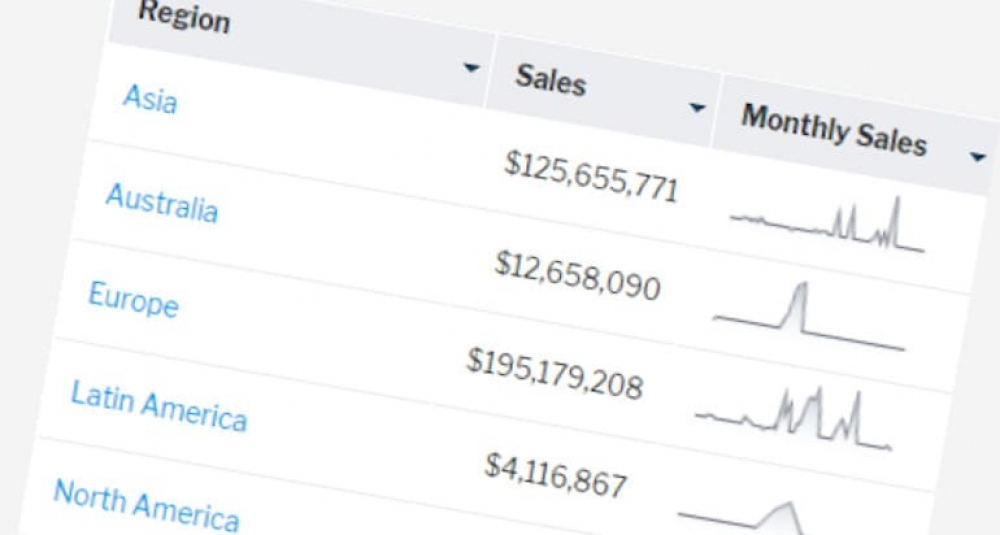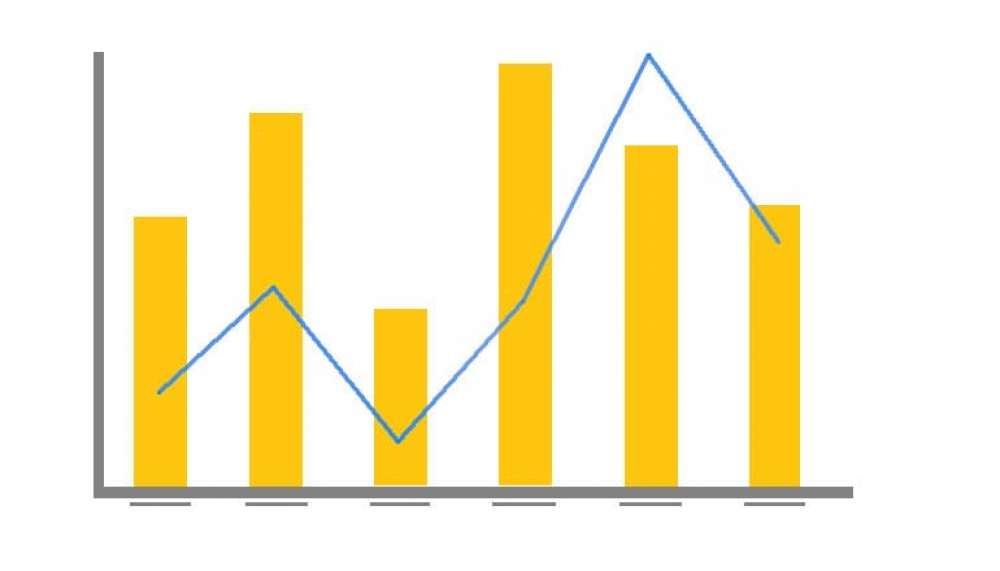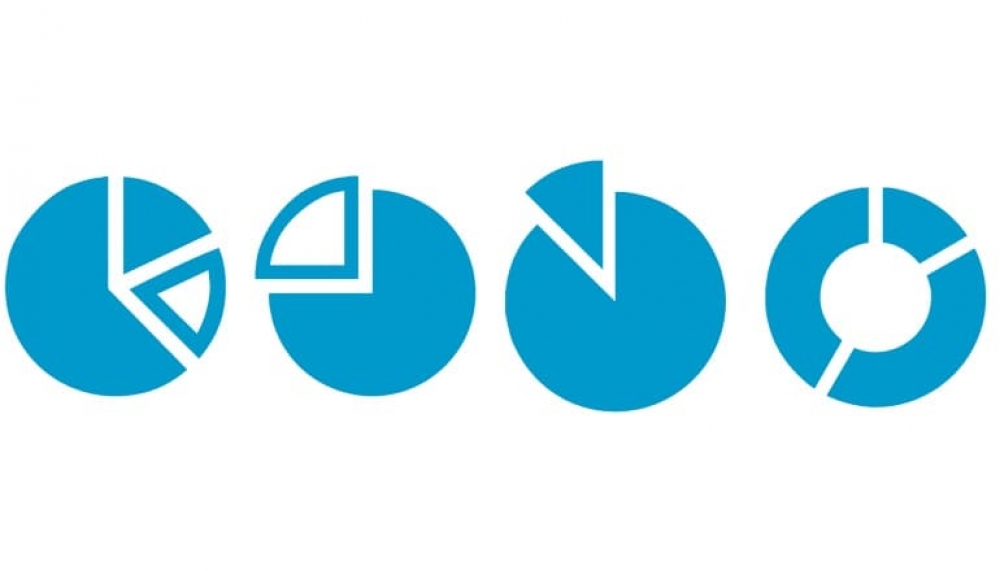Deep Dive all things Yellowfin
Deep Dive all things Yellowfin 
A tooltip is a small, interactive, and textual hint that is often used to specify additional information about a something when the user moves the mouse pointer over an element. Tooltips are usually highly contextual and can be attached to any active element on a dashboard, this includes icons, images, and buttons.